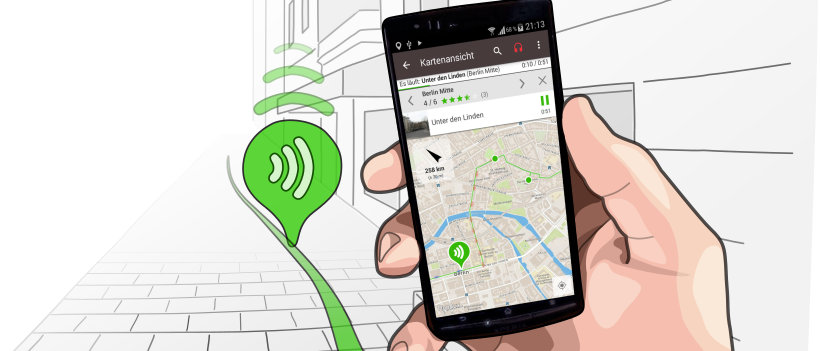To make your digital tour guide work completely automatically, tap “Start playing automatically” at the beginning of the journey. The app will now play back all the stations you drive past. To ensure that the GPS is permanently switched on, we recommend exiting the power-saving mode and charging the smartphone via USB. Pair the smartphone with the car radio and set the phone’s audio output volume to maximum. And then you’re ready to go! By the way, you can get a good overview of the available stations via the map view in the app. Individual stations can be tapped in the list as well as in the map and played manually. Have a good trip!
Operating the App
from the audio walk Iceland - Reykjanes peninsula - Daytour | Raufharhólshellir - Krýsuvík - Volcano Fagradalsfjall - Blue Lagoon

47:53 min Audio
8
Listen to the audio tour now - ideally in full screen view.
Or use the app for listening to the audio walk on site:
Other stops on this audio tour:
Active volcanic zone (1:25 min) • The settlement of Reykjanes (1:14 min) • Common volcanism (1:17 min) • Þrengsli mountain road (0:30 min) • Raw materials in Iceland (1:44 min) • Lava cave Raufarhólshellir (1:49 min) • Ölfusá river mouth (1:02 min) • Þorlákshöfn city (1:04 min) • Climate in Iceland (2:25 min) • Strandarkirkja church (1:12 min) • Northern lights (1:27 min) • Eldborg crater (0:40 min) • Krýsuvíkurkirkja church (1:12 min) • Crater lake Grænavatn (0:30 min) • Thermal area of Krýsuvík / Seltún (1:58 min) • Krýsuvíkurbjarg bird cliff (1:33 min) • Selatangar seasonal fishing (1:49 min) • Fagradalsfjall volcanic eruption (1:42 min) • Móðir mín í kví kví (Arndís Halla) (2:12 min) • Grindavík (1:50 min) • Blue Lagoon (1:40 min) • Fish farming (2:08 min) • Brimketill lava rock pool (1:11 min) • Iceland deep drilling project (1:25 min) • Reykjanes power plant (1:23 min) • Gunnuhver hot spring (1:37 min) • Reykjanesviti lighthouse (1:18 min) • Valahnúkur & great auk (1:36 min) • Stampar craters (0:54 min) • Bridge between the continents (0:56 min) • Hvalsneskirkja church (0:50 min) • Viking ships (1:14 min) • Keilir mountain (1:05 min) • Fish drying racks (1:12 min)